![]()
Install Driver Manual
MODEL : DE-620

CONTENTS
1.
SUMMARY
-
This document explains how to
install DE-620 driver.
-
You should install driver two
times. Previous install driver and Real Install Driver.
-
During real installation ¡°found
new hardware¡± screen pop¡¯s up and follows the process 2.2 as shown below for
easy driver installation.
-
This driver support Windows 2000
& Windows XP & Windows Vista.
-
Structure
n
DE-620 Reader
n
Install Program :
DEInstallDriver.exe
-
Support OS
n
Windows 2000 & Windows XP
& Windows
2.
INSTALL DRIVER
2.1
Previous Install Driver
-
Disconnect
DE-620 from PC.
-
Run ¡®DEInstallDriver.exe¡¯ in
Install folder.
-
Select DE-620 in the device
list.
-
Click ¡®Install Driver¡¯.


-
Install driver according to
following procedures.
![]()

a. Click ¡®Next¡¯.
![]()

b. Click ¡®Continue Anyway¡¯.


d. If you complete this process, you can see this message.
e. Click ¡®Finish¡¯ to complete driver installation.
2.2
Real Install Driver
-
Connect DE-620
to PC.

a. You can check ¡®found new hardware¡¯ message at down-right side of
windows screen.
![]()
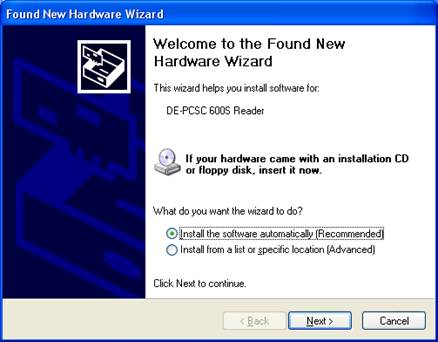
b. When Execute ¡®Found New Hardware Wizard¡¯, Click ¡®Next¡¯ button after you
select ¡®Install the software automatically[Recommended]¡¯.
![]()

-
c. When you get Caution dialog,
Click ¡®Continue Anyway¡¯.

d.
When you click ¡®Finish¡¯, your
driver installation is complete.
-
If your OS is
Windows XP, you have to follow installation procedure 2.2, when you connect
DE-620 to PC by any USB port.
-
If your OS is
Windows 2000 or Windows
3.
Update Driver
![]()

-
If
you want to update driver to the latest version, click this button after you
copy driver file in .\Driver\File folder.
-
You should disconnect device from your pc. And close all
program(ex)DualCard) connected with your device.
-
 Your driver folder should has files like
below.
Your driver folder should has files like
below.
![]()

-
This
button copies driver file from your folder to C:\WINDOWS\system32\drivers
folder.
-
If
you installed driver with this program, this button copies driver file from
your folder to C:\WINDOWS\system32\ DRVSTORE folder also.
4.
Help
![]()

-
This
button shows this program version and information of Duali like below.

-
You
can check driver file¡¯s version with [Get driver version] button
-
If
you add devices after you open help dialog, you can refresh the device list
with [Refresh] button.
1.
DE-620 Q&A
? In case of a device doesn¡¯t work
after you format your PC.
©£
When you install Windows, you
have to install driver again.
? In case of a device doesn¡¯t sound
buzzer and doesn¡¯t light LED.
©£
If you doesn¡¯t install driver,
DE-620 doesn¡¯t sound ¡°buzzer¡± and doesn¡¯t light ¡°LED¡±.
©£
Check device manager.
![]()

? In case of a device doesn¡¯t work
after you install driver completely in your PC. Or In case of a device suddenly
doesn¡¯t work during you use a DE-620.
©£
Maybe your PC USB port is
trouble. Please check this with another USB or another PC